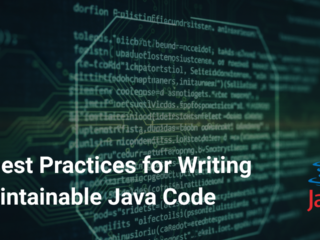Are you a small business owner looking to keep your digital presence safe?
Cybersecurity might not always be at the top of your list, but it’s one of the most essential practices you can implement to protect your business and your customers. Whether you’re handling customer data, conducting transactions online, or simply managing your website, maintaining strong cybersecurity is crucial.
Let’s dive into the simple yet powerful practices that can help keep your business secure.
Why Cybersecurity Matters for Small Businesses
You may be wondering, why cybersecurity matters for my business. Well, the truth is, cyber threats are real, but the good news is, they’re manageable. In today’s world, hackers and cybercriminals target all types of businesses, including small ones. However, small businesses can be just as well-protected as larger organizations with the right practices.
For instance, resources like the LBS Insight business blog provide valuable insights into effective cybersecurity strategies for businesses of all sizes. By adopting these measures, you’re not only safeguarding your business but also building trust with your customers. It’s a win-win!
1. Use Strong, Unique Passwords
One of the easiest and most effective ways to enhance cybersecurity is by using strong and unique passwords. This practice ensures that even if one of your accounts is compromised, others remain secure. Instead of using common or easy-to-guess passwords like “123456” or “password,” make sure your passwords are complex.
Tips for Creating Strong Passwords:
- Use a combination of letters (uppercase and lowercase), numbers, and special characters.
- Avoid using personal information such as birthdays or pet names.
- Make passwords at least 12 characters long.
- Use different passwords for different accounts.
A simple password manager can help you keep track of all your strong passwords and make the process easier.
2. Enable Two-Factor Authentication (2FA)
Two-factor authentication (2FA) is an easy but powerful way to add an extra layer of protection to your accounts. By requiring a second form of identification—like a code sent to your phone or email—this security measure reduces the chances of unauthorized access.
How 2FA Works:
- Enter your password as usual.
- Receive a second code through your phone or email.
- Enter that code to complete the login process.
This extra step makes it much harder for hackers to access your accounts, even if they manage to crack your password.
3. Keep Software Up-to-Date
Keeping your software, operating systems, and applications up-to-date is a simple practice that helps protect your business from vulnerabilities. Developers regularly release updates to fix security flaws, so ensuring that everything is updated means you’re always one step ahead of potential threats. For more insights on maintaining cybersecurity and understanding vulnerabilities, you can explore resources like https://lbsinsight.com/.
Key Software to Keep Updated:
- Operating system
- Web browsers
- Anti-virus and anti-malware software
- E-commerce platforms or payment gateways
The good news? Many software programs allow you to set automatic updates, so you don’t have to worry about it manually. It’s an effortless yet effective way to keep your systems safe.
4. Backup Your Data Regularly
Imagine if all your business data were lost in an instant. It can be a nightmare, but with regular backups, you can protect your valuable information and ensure business continuity. Whether it’s customer details, financial records, or internal documents, make sure to back up your data in multiple locations.
How to Backup Your Data:
- Use cloud storage for easy access and protection from physical disasters.
- Keep a local copy on external hard drives or servers.

- Schedule automatic backups to make sure your data is always secure.
A reliable backup system can be a lifesaver, allowing you to quickly restore your business operations if anything goes wrong.
5. Implement Firewalls
Firewalls act as a barrier between your computer network and the outside world. They monitor incoming and outgoing traffic, helping prevent unauthorized access and blocking potentially harmful connections. Installing a firewall is a fundamental step in protecting your small business from cyber threats.
Types of Firewalls:
- Hardware Firewalls: Protect your entire network by being placed between your devices and the internet.
- Software Firewalls: Installed on individual devices to monitor and control traffic.
Firewalls are a great first line of defense and are simple to set up for any small business.
6. Train Your Team on Cybersecurity
Your employees can be one of your strongest defenses against cyber threats. Providing basic cybersecurity training ensures that everyone knows how to spot phishing emails, avoid unsafe websites, and take the right steps to protect sensitive data. By empowering your team, you reduce the risk of human error, which is often the weakest link in cybersecurity.
Key Training Topics:
- Identifying phishing attempts and scams.
- Creating strong passwords.
- Recognizing the dangers of unsecured Wi-Fi networks.
Encouraging a culture of cybersecurity awareness within your business can significantly reduce the likelihood of a successful attack.
7. Secure Your Wi-Fi Network
If your Wi-Fi network is unsecured, hackers can easily gain access to your system. Securing your Wi-Fi network with a strong password and encryption ensures that your internet connection is private and safe from intruders.
Tips for Securing Your Wi-Fi:
- Use WPA3 encryption for maximum security.
- Set a strong password for your Wi-Fi network.
- Hide the SSID (network name) to prevent unauthorized users from discovering your network.
With these simple steps, you can ensure that your business’s internet connection is protected.
8. Protect Customer Data with Encryption
If you collect sensitive customer information, such as payment details or personal data, it’s essential to encrypt it. Encryption turns readable data into an unreadable format, which can only be decrypted with a special key. This means that even if a hacker intercepts the data, they won’t be able to access it.
How Encryption Protects Data:
- Secures communication between your website and customers (SSL/TLS).
- Encrypts stored data, making it safe even if breached.
- Protects credit card and payment information.
Encryption ensures that your customer data stays private and protected, giving them peace of mind when interacting with your business.
9. Use Secure Payment Gateways
When you accept payments online, it’s important to choose secure and trusted payment gateways. Secure payment processing systems use encryption and other security measures to protect financial transactions, reducing the risk of fraud or data theft.
Features of Secure Payment Gateways:
- SSL encryption for safe transactions.
- Fraud detection tools to monitor suspicious activity.
- Payment tokenization to protect card details.
By choosing secure payment systems, you provide an added layer of trust and safety for your customers.
10. Regularly Audit Your Security Practices
Conducting regular security audits allows you to identify vulnerabilities and address them before they become a problem.

It’s like giving your business a cybersecurity check-up to ensure everything is running smoothly.
Key Areas to Audit:
- Network security and firewalls.
- Software updates and patches.
- Data protection protocols.
By performing audits, you stay proactive and ensure that your business is always protected against potential cyber threats.
Conclusion
In today’s digital age, cybersecurity is a top priority for small businesses. By adopting these essential cybersecurity practices, you’re not just protecting your business from cyber threats—you’re building trust with your customers, boosting your reputation, and ensuring the smooth operation of your business. The best part? These practices are simple, effective, and don’t require a massive budget. Start implementing them today, and you’ll be well on your way to a secure and successful business future!