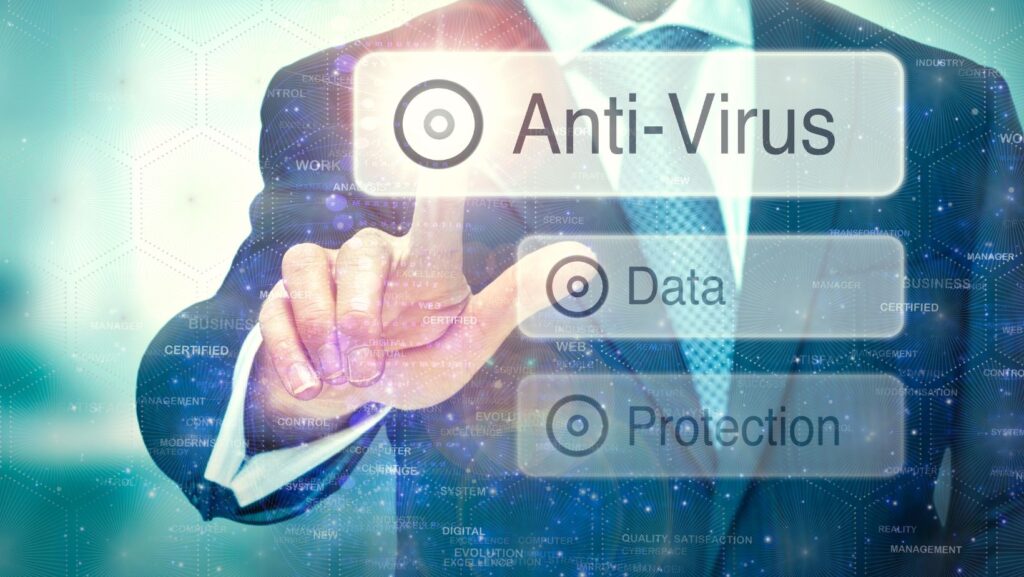
Viruses can be very prevalent on all computers, and that might also include your Mac. So, it never hurts to have an antivirus tool installed on your device. The problem is that sometimes, antivirus apps are not very well optimized. They can eat up a lot of performance, and their results are not always great. Sometimes, it makes sense to remove those antivirus solutions as quickly as you can. Doing that will save time and effort while making the process a whole lot easier.
Check With The Activity Monitor
It’s important to see how many resources are used by the antivirus tool. Ideally, you want your antivirus to not consume a lot of resources. But if you enter the Activity Monitor, it can give you a good idea of what resources are consumed by your current antivirus. Check the CPU tab, and if the antivirus solution eats up too much CPU, it makes sense to remove that app and replace it with a more efficient, less resource-hungry one.
Drag The Antivirus App To The Trash
The simplest way to remove an app is to drag it to the Trash. It’s easy and simple to do.

However, the issue here is that you will have to do some manual cleanup. Sometimes, there are leftovers, and those can become an issue. So it makes sense to try to go to the Library folder. Here, you can remove some of the leftovers, like their launch daemons or agents.
Removing From The Launchpad
You can enter the Launchpad and hold down the Option key. You will see an X that appears at the top left of each app. At this point, you will need to remove the antivirus and then follow any instructions, if necessary. For the most part, you just need to press Delete when asked.
Use The Native Uninstaller
Some antivirus tools have their own uninstaller. It’s a good idea to use those first because it will make the process of removing the antivirus a lot easier. But even these native uninstallers might not remove everything.

Still, it makes sense to start with these and then use other tools if necessary.
Install A Mac Cleanup Tool.
A tool like the one here can help uninstall your antivirus, but also clear any of the leftovers. That’s a great way to ensure you avoid leaving anything behind, and the entire process is a lot more efficient. We highly recommend installing a cleanup tool and using it often to remove any unnecessary clutter. The fact that you can also safely uninstall apps is also helpful.
Conclusion
We believe that uninstalling the antivirus can be a good solution if you are low on resources on your Mac. However, it always makes sense to monitor the resource impact of the anti-malware tools and see if uninstalling is necessary. Of course, you can also replace the antivirus with a more efficient and less resource-heavy tool as well, so keep that in mind!












