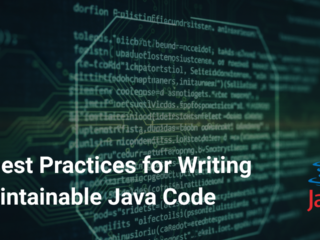Meeting room booking should be effortless, yet many businesses struggle with overly complex systems that slow down scheduling. Employees often waste time navigating unclear interfaces, dealing with double bookings, or manually confirming reservations. Research shows that workers spend up to 15 minutes per meeting just looking for an available space, which results in wasted productivity and frustration.
A simple meeting room booking system allows employees to reserve rooms in seconds, sync with workplace calendars, and prevent conflicts without requiring IT support. This article explores the key features of a simple system, how to choose the best one for your business, common mistakes to avoid, and best practices for smooth implementation.
What makes a booking system truly simple?
A modern conference room reservation system eliminates unnecessary steps and provides an intuitive, fast, and seamless user experience. Employees should be able to check room availability and reserve a space in just a few clicks.
The most important characteristics of a truly user-friendly meeting room booking system include:
- Quick setup and minimal IT involvement – A system should be easy to install and require little technical expertise to maintain.
- One-click booking – Employees should be able to book, modify, or cancel a meeting instantly.
- Real-time room availability updates – Prevents double bookings and ensures meeting spaces are accurately displayed as available or occupied.
- Seamless calendar integration – The system should sync automatically with Google Calendar, Microsoft Outlook, and Slack, eliminating the need for manual scheduling.
- Automated notifications and reminders – Reduces no-shows and last-minute cancellations, freeing up space for others.

By focusing on ease of use and automation, businesses can ensure that their employees use the system consistently without confusion or frustration.
Choosing the right system for your needs
Not all meeting room booking software is created equal, and what’s simple for one business may not work for another. The key is to identify your specific needs before selecting a system.
For small businesses, a lightweight, no-frills solution that allows employees to book a room via a basic dashboard or mobile app may be sufficient. Larger organizations, on the other hand, need scalability and automation, such as cloud-based access for hybrid teams and AI-powered room recommendations.
Companies with a hybrid or remote workforce should prioritize cloud-based booking platforms, allowing employees to reserve rooms remotely and check availability in real time.
Some businesses make the mistake of choosing software that is too complex for their actual needs. A system packed with unnecessary features may require additional training and reduce overall adoption rates. The best approach is to focus on core functionality, ensuring that the booking process is as simple as possible while still offering essential automation and integration.
Mistakes to avoid when selecting a booking system
Many businesses assume that more features equal a better booking system, but in reality, complexity often reduces usability. A system that is difficult to navigate can frustrate employees, slow down scheduling, and lead to low adoption rates. Here are the most common mistakes companies make when choosing a meeting room booking system—and how to avoid them.
- Overcomplicated interface – A system with too many unnecessary features can confuse users instead of simplifying the booking process. Employees should not need training just to schedule a meeting. The booking experience should be as easy as reserving a table at a restaurant.
- Lack of mobile accessibility – Many meetings are scheduled on the go, making mobile access essential. If employees can’t check availability or book a room from their smartphone, they may resort to manual scheduling or informal reservations, leading to chaos in the office.
- No automation for check-ins and cancellations – Without automated check-ins, no-show meetings waste valuable office space. A good system should automatically release unused rooms, ensuring optimal room utilization.
- Failure to integrate with workplace tools – If a booking system doesn’t sync with Google Calendar, Outlook, or Slack, employees are forced to manually enter meeting details, increasing the risk of scheduling conflicts and inefficiencies.
- Neglecting user experience – Even if a system offers all the right features, it’s worthless if employees find it frustrating to use. A truly simple system should be intuitive, requiring minimal steps to book a room without confusion.
Avoiding these mistakes ensures businesses select a booking system that is easy to use, efficient, and seamlessly integrates into daily workflows.
Making booking easy
Once a system is selected, businesses must ensure smooth adoption by focusing on usability and engagement.
The best approach is to start with a trial period, allowing employees to test the system and provide feedback before a full rollout. This helps identify potential usability issues and refine policies before implementation.
Setting clear booking policies prevents scheduling conflicts. Defining maximum booking times, cancellation policies, and fair-use guidelines ensures that meeting spaces are accessible to all teams without overuse by a single department.
Automation plays a key role in keeping the booking process simple. Using AI-powered scheduling, automated reminders, and real-time availability tracking ensures that meeting rooms are used efficiently without manual intervention.
Monitoring usage data provides insights into meeting room occupancy trends and employee behavior. This allows businesses to adjust their policies and office layout based on actual demand, improving long-term efficiency.

Ongoing feedback and employee engagement are essential to maintaining an effective system. Businesses should regularly check in with users to see if adjustments need to be made to improve ease of use.
By following these best practices, businesses can ensure that their booking system remains simple, effective, and widely adopted.
Finding the simplest solution for your business
A simple meeting room booking system eliminates frustration, scheduling conflicts, and wasted time, allowing employees to reserve spaces effortlessly.
By focusing on ease of use, automation, and integration, businesses can ensure that their employees adopt the system quickly and use it efficiently. Choosing a system with a clean interface, real-time availability, and seamless syncing with workplace tools prevents manual scheduling headaches and confusion. For businesses looking for customized, scalable back-end solutions to support seamless booking systems, Devox Software offers expert back-end development services to ensure smooth and efficient system performance.